Tips Menghilangkan Pesan Windows Is Not Genuine Di Windows 7 nya. Disini saya menggunakan tool yang bernama WGA Remover Chew v0.9.
Download tool WGA Remover Chew v0.9.- Klik apply untuk memulai proses.
- Tunggu hingga keluar pesan instal sukses
- Restart (otomatis)
- Selesai

 Bagaimana??? Semoga artikel ini membantu sobat blogger yang mengalami permasalahan seperti ini.
Bagaimana??? Semoga artikel ini membantu sobat blogger yang mengalami permasalahan seperti ini.INFO : Untuk windows XP sudah pernah saya bahas, silahkan klik disini.
Password : www.remo-xp.com
Download WGA Remover Chew v0.9

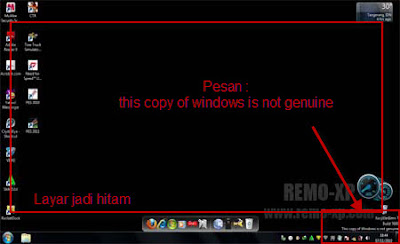
0 Comments 0 comments
0 comments
 0 comments
0 comments
Posting Komentar
Peraturan berkomentar :
# Diizinkan :
- Diskusi
- Link Aktif
# Tidak Diizinkan :
- SARA
- Berkata kotor